Software Center
UbuntuCE utilizes its own repository for the UbuntuCE specific packages.
Including:
- UbuntuCE Greeter
- UbuntuCE Software Center
- UbuntuCE Branding
- UbuntuCE Wallpapers
- DNS Minder
- Host Minder
- UbuntuCE Parental Controls
- Presenter by WorshipTools
- FreeShow
- Net Bible
- BibleWebApp
- Blue Letter Bible
The UbuntuCE Software Center will allow you to easily set up your system with these applications, and branding that comes with UbuntuCE. It will also allow you to install many other software packages that have been vetted for UbuntuCE.
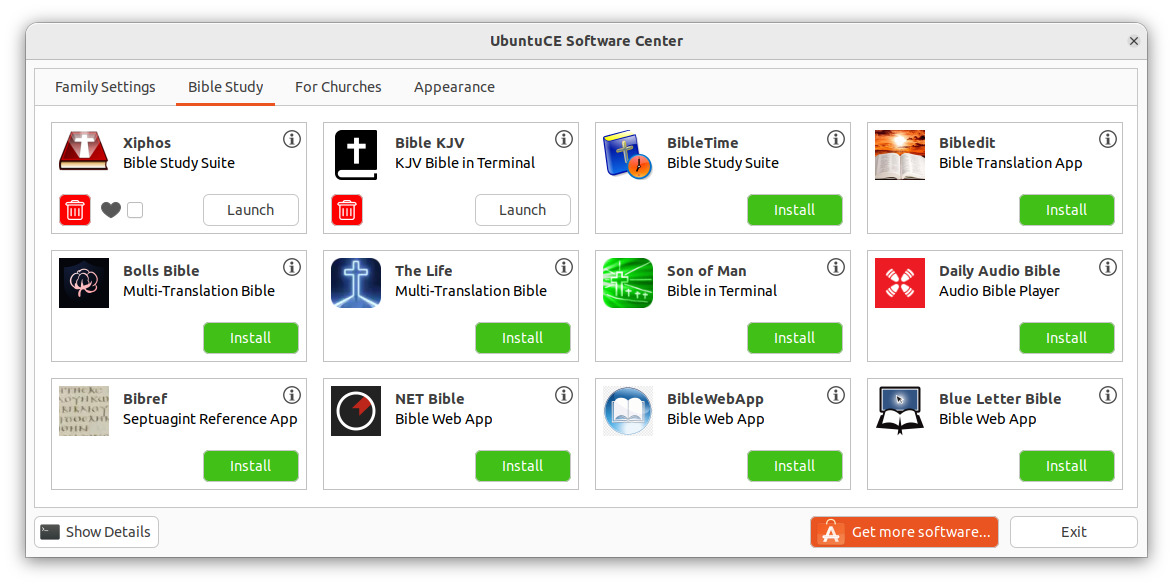
Already running Ubuntu 22.04? Use the instructions below to set up UbuntuCE.
Note: UbuntuCE only supports the latest LTS.
So you will need to be running Ubuntu 22.04 in order to use the UbuntuCE Repo.
Add UbuntuCE Repo & UbuntuCE Software Center
Add UbuntuCE Repo Key
wget https://job.ubuntuce.com/KEY.gpg && gpg --output ubuntuce.gpg --dearmor KEY.gpg && sudo mv ubuntuce.gpg /usr/share/keyrings/ && rm KEY.gpg
Add UbuntuCE Repo
sudo apt install curl -y && sudo curl -s --compressed -o /etc/apt/sources.list.d/ubuntuce-jammy.list "https://job.ubuntuce.com/ubuntuce-jammy.list"
Update Packages
sudo apt update
Install UbuntuCE Software Center
sudo apt install ubuntu-ce-software-center -y