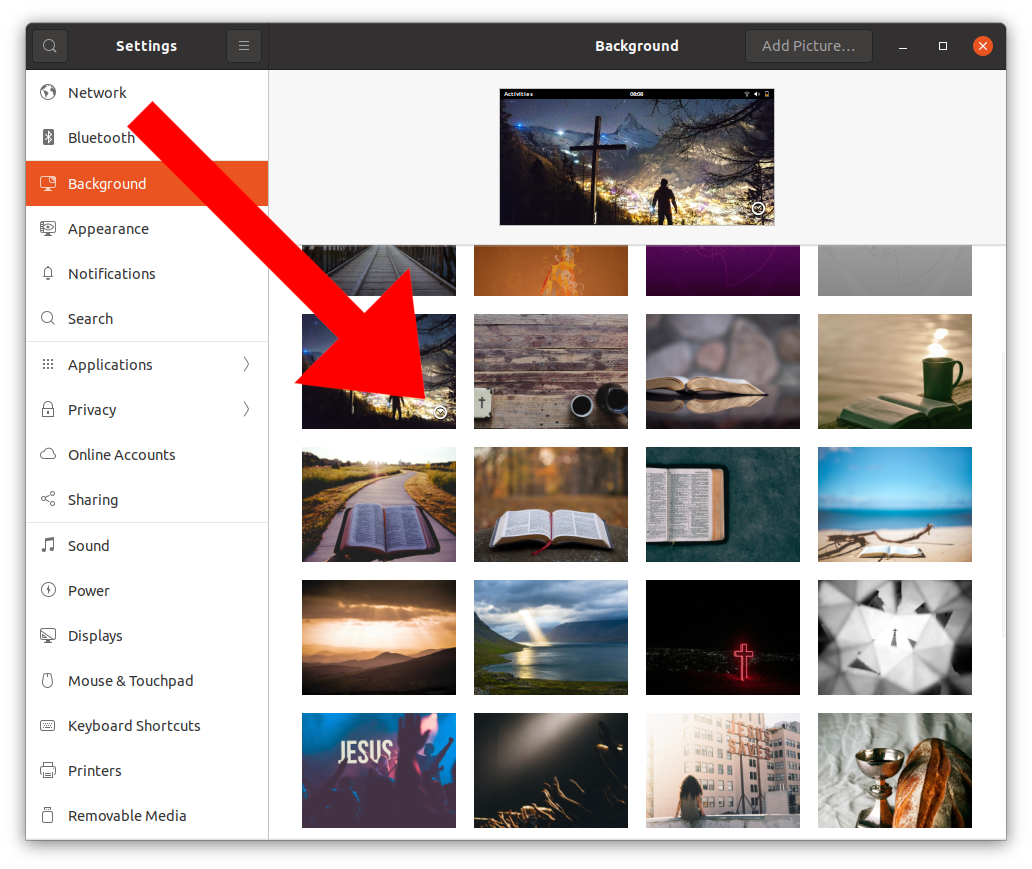Rotating Wallpapers
UbuntuCE comes with a ton of beautiful Christian themed wallpapers.
If you can't decide which one you like best or if you just want to make your desktop a bit more dynamic you can set the wallpapers to rotate.
Right-Click on the Desktop and select Change Background... or click Change Wallpaper from the "After Install" tab in the UbuntuCE Greeter. There is also a Change Wallpaper button on the "Appearance" tab of the UbuntuCE Software Center app.
From here you can select a specific wallpaper with a small indicator in the bottom right corner.
The image below illustrates this.
Once selected you can close the window and enjoy!